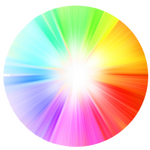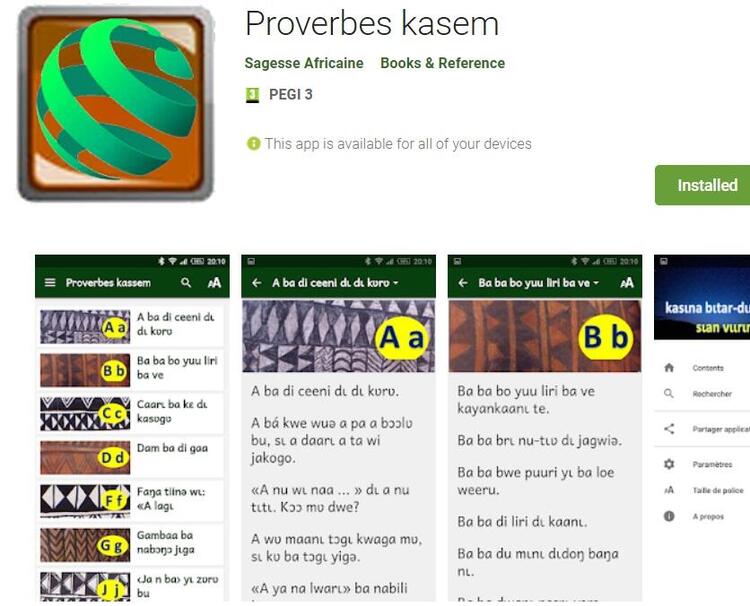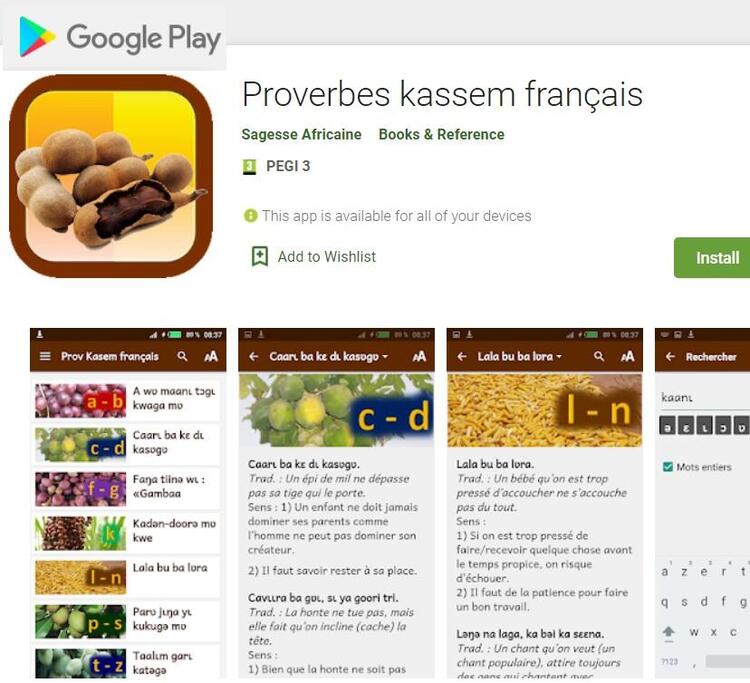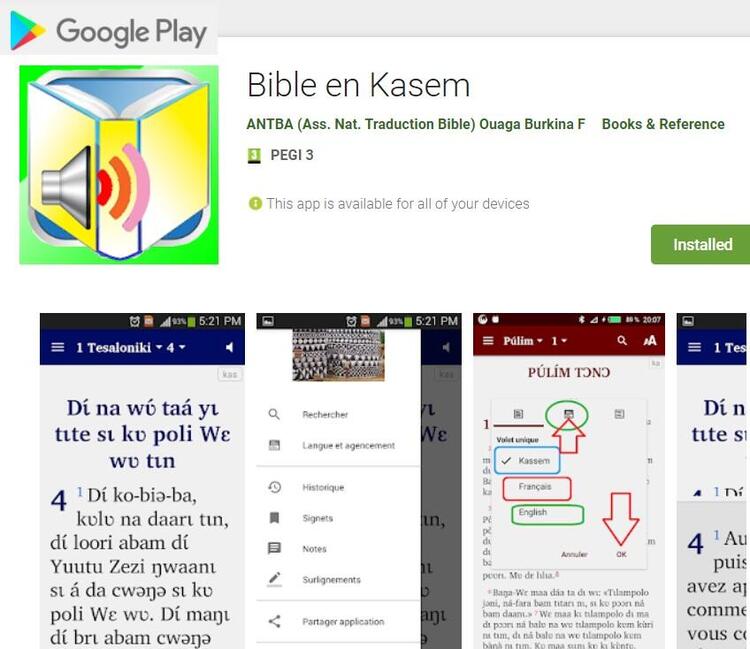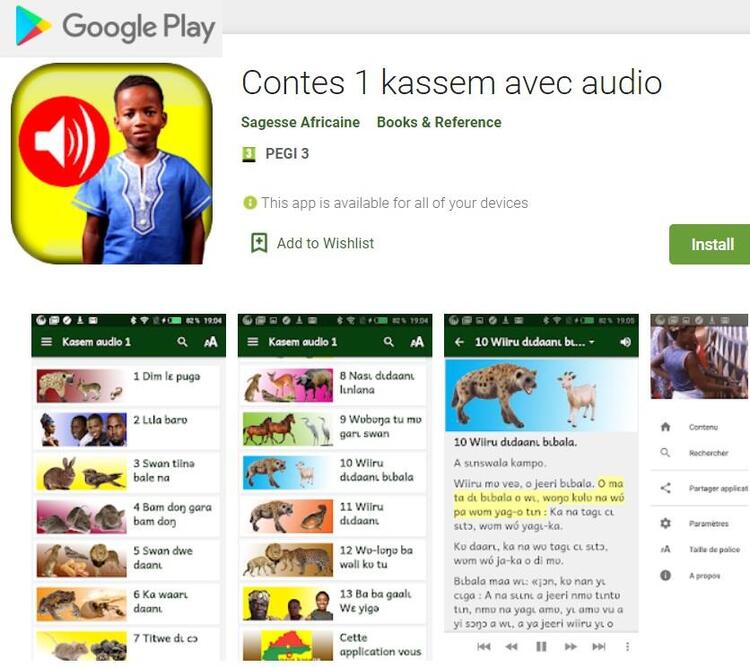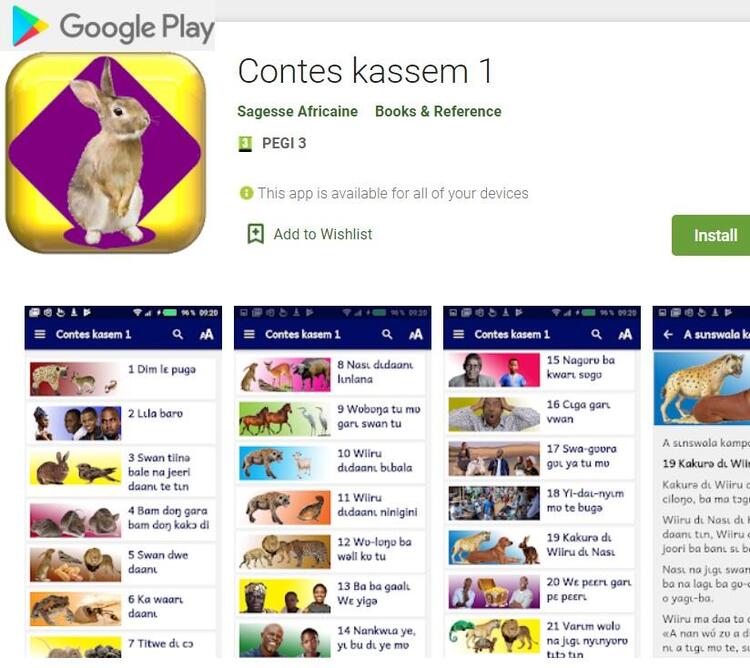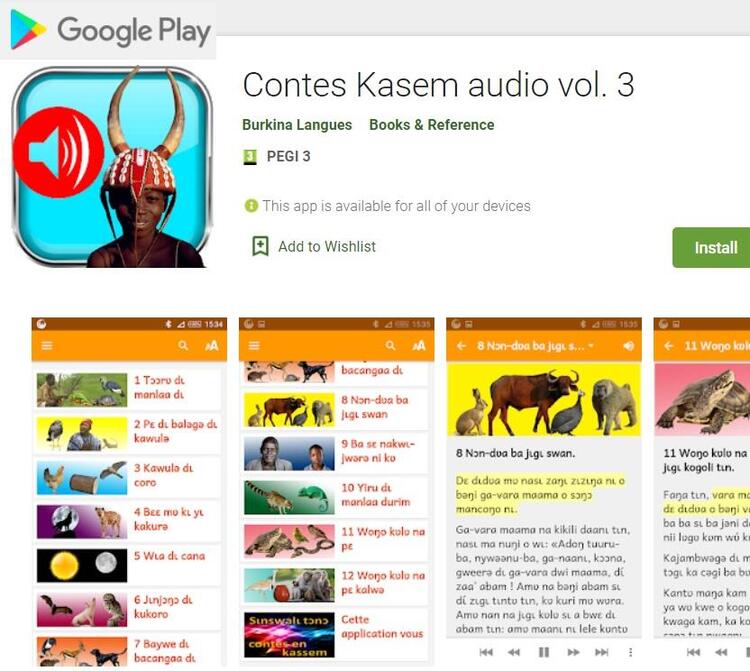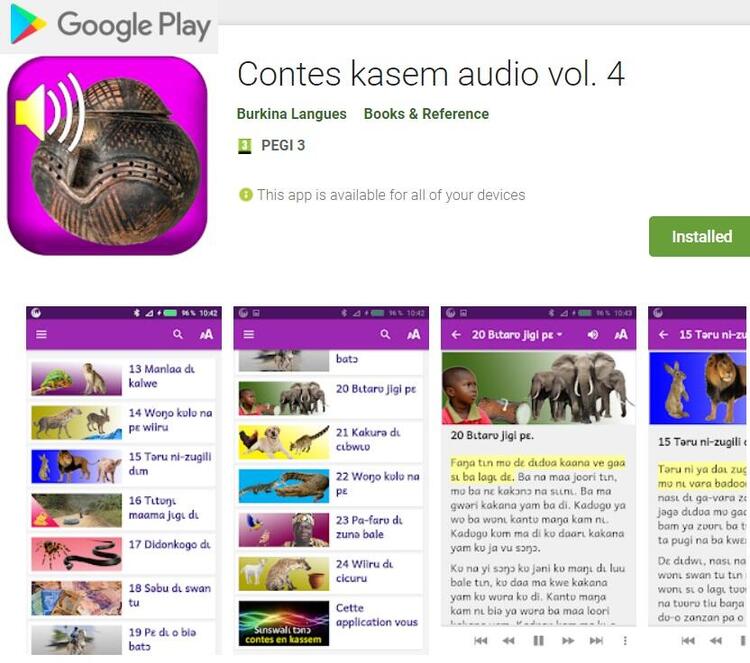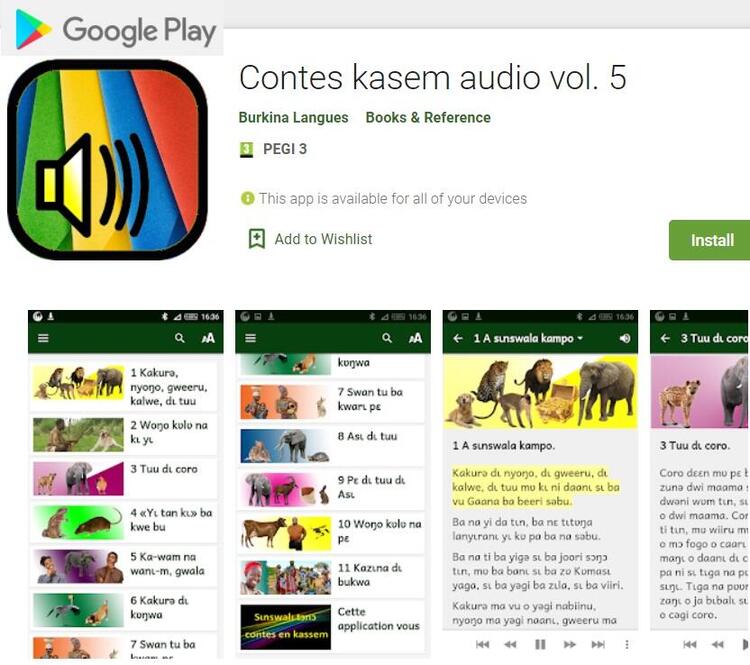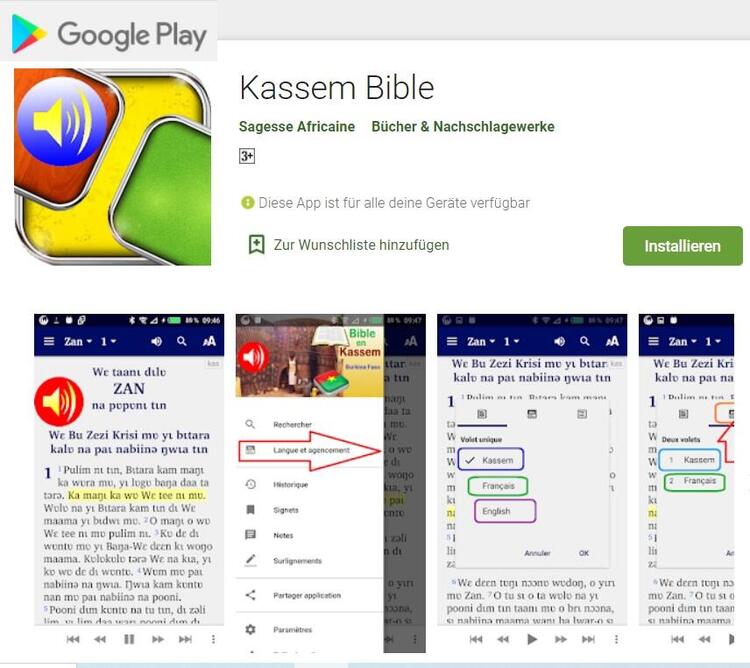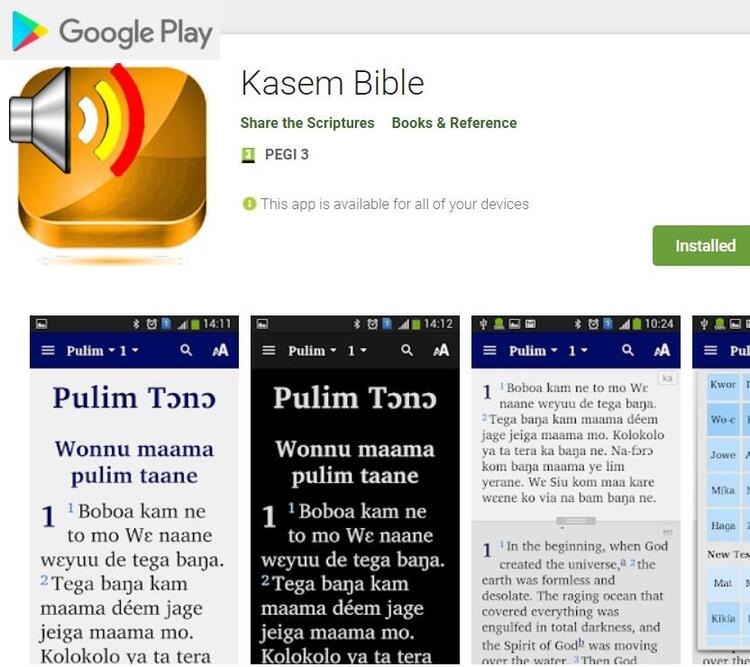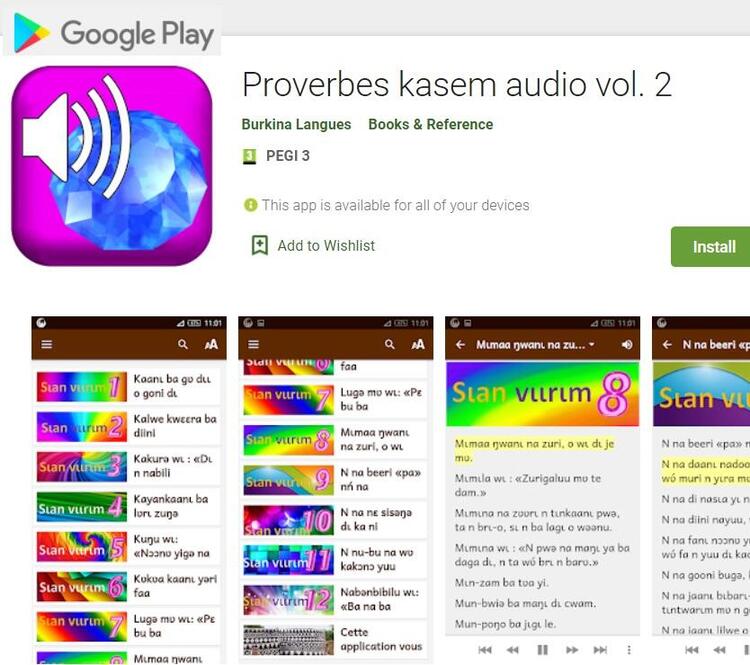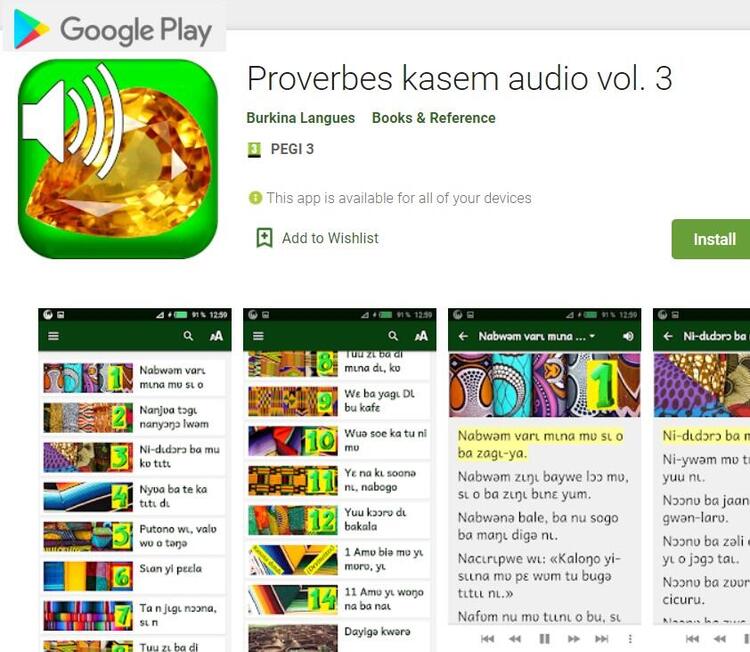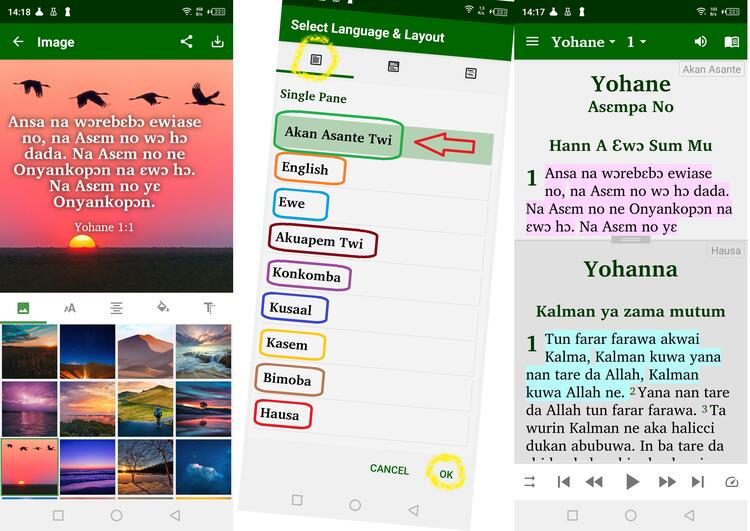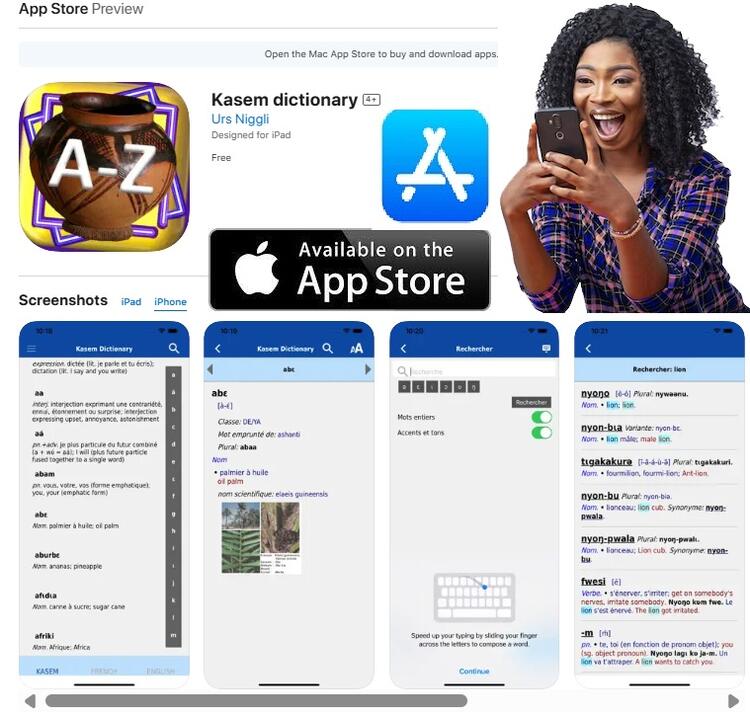Abam dɩ wanɩ á vu Google Play Store wʋnɩ yɩ á pa kʋ sʋ abam smartphone naa Tablette Android wʋnɩ sɩ ka taá wʋra abam tee nɩ:
Abam wanɩ á telezarze wəənu tɩntʋ á kɩ á selɩlɛɛrɩ wʋnɩ á taá niə.
Instructions d’installation sur smartphone ou tablet :
1. Télechargez les fichiers .apk dans votre ordinateur
2. Copiez ce fichier .apk dans votre smartphone ou tablet
3. Allez dans «Paramètres»
4. Allez dans «Sécurité»
5. Cliquez sur la case «sources inconnues»
6. Installez le fichier .apk qui se trouve dans votre téléphone.
Wəənnu tɩlʋ na zʋ tɩn:
Abam wanɩ á na appli tɩntʋ á pa tɩ zʋ abam sɩlɩlɛɛrɩ